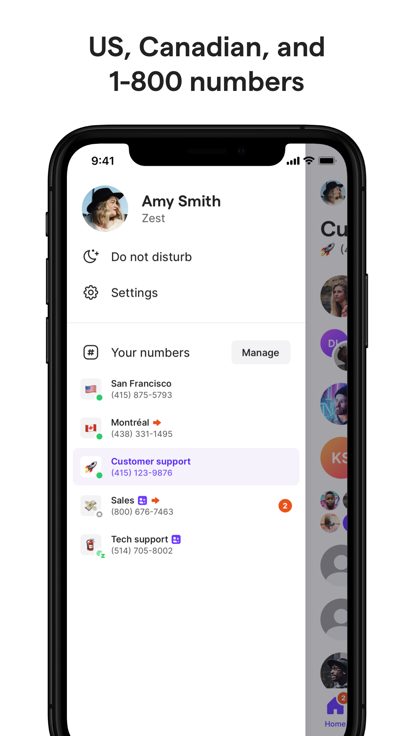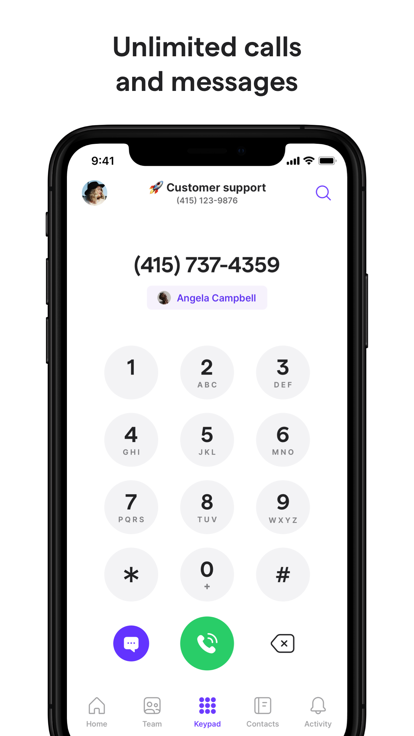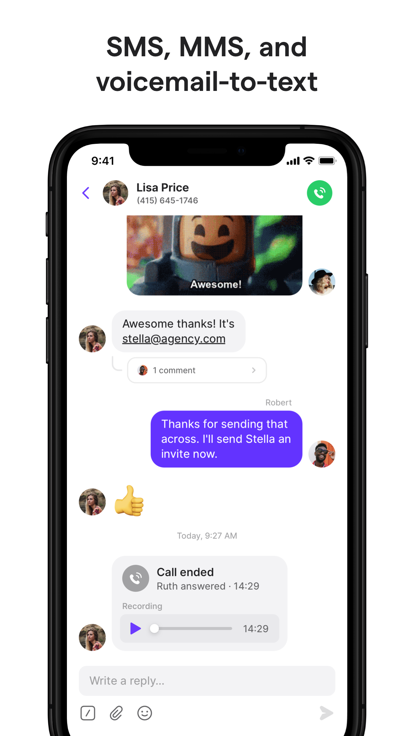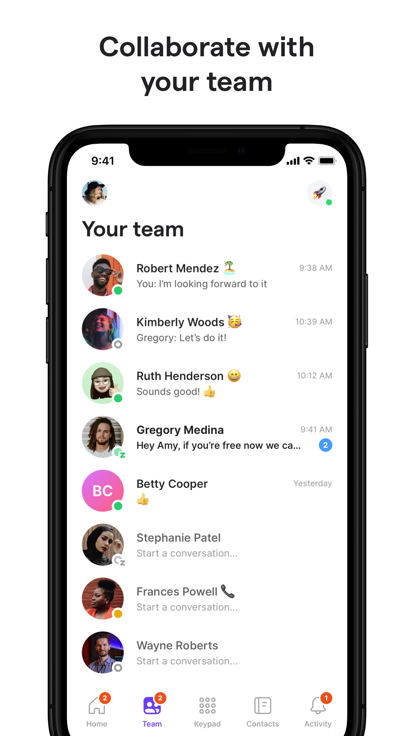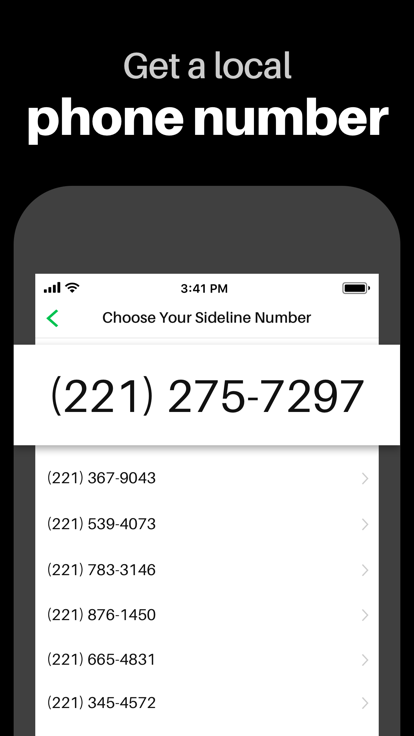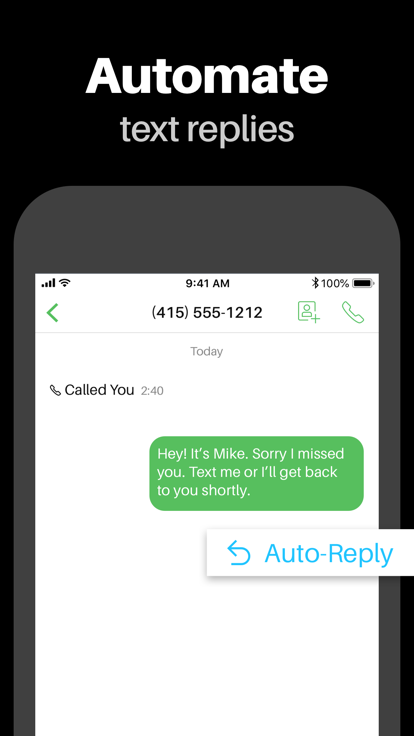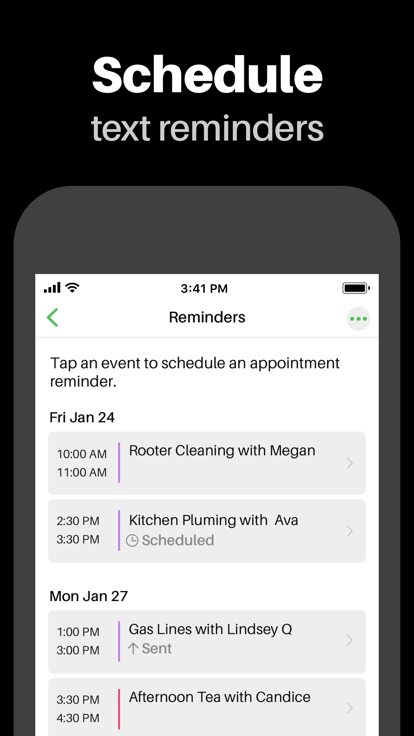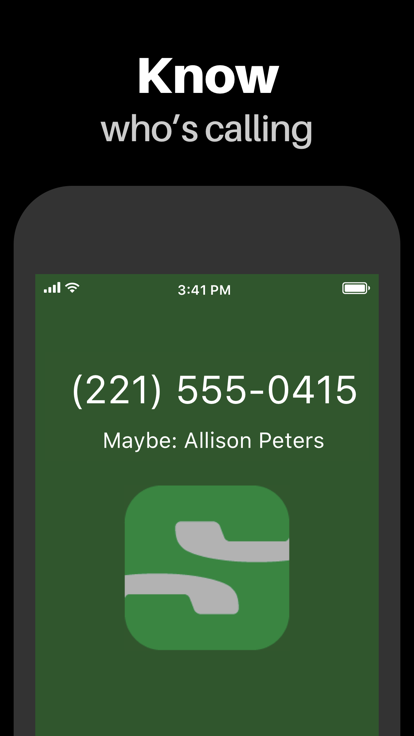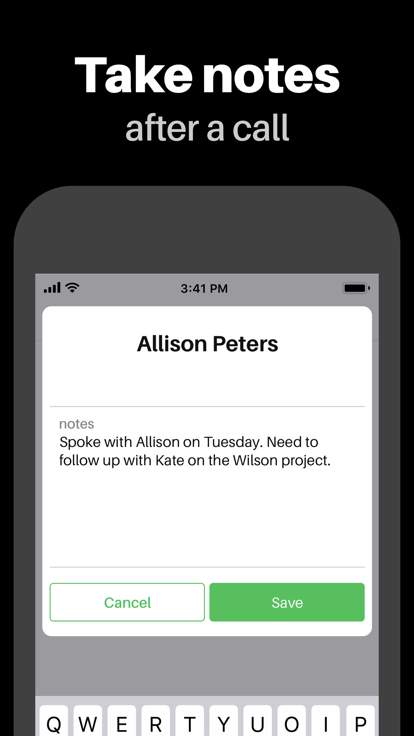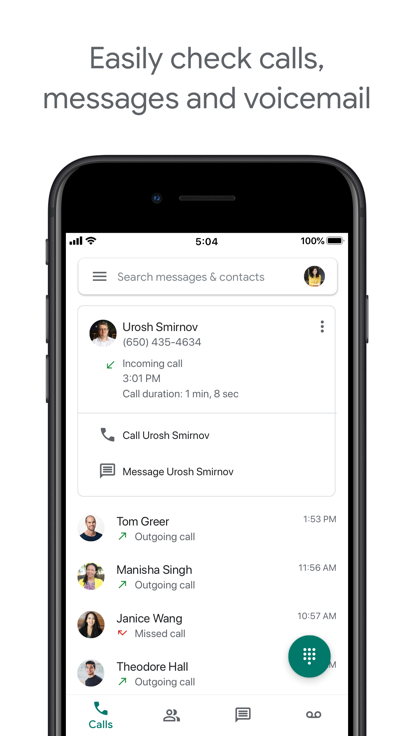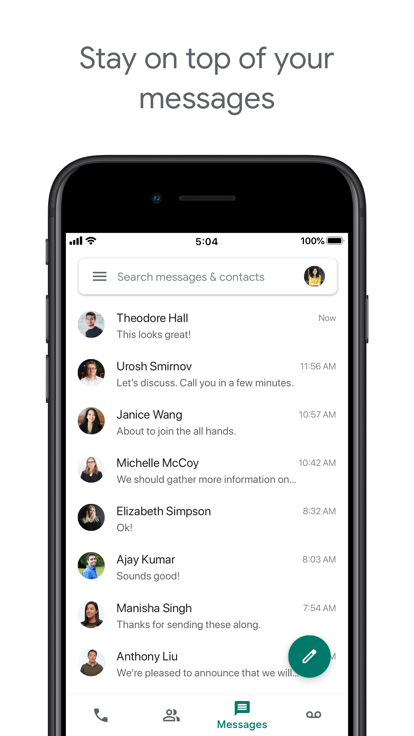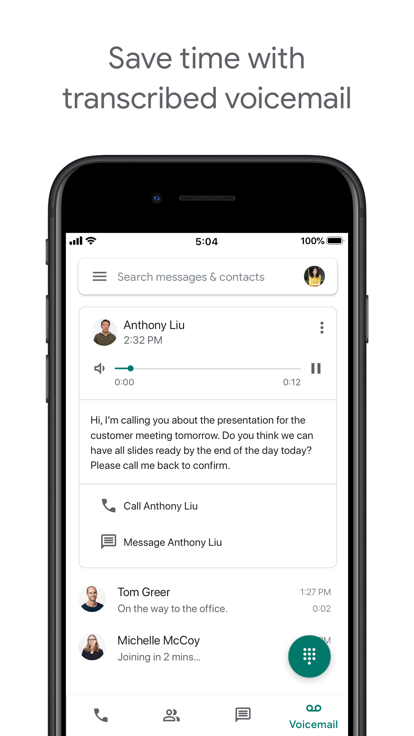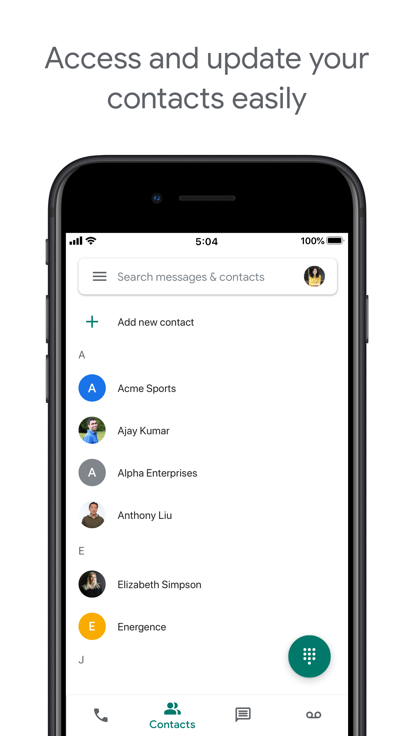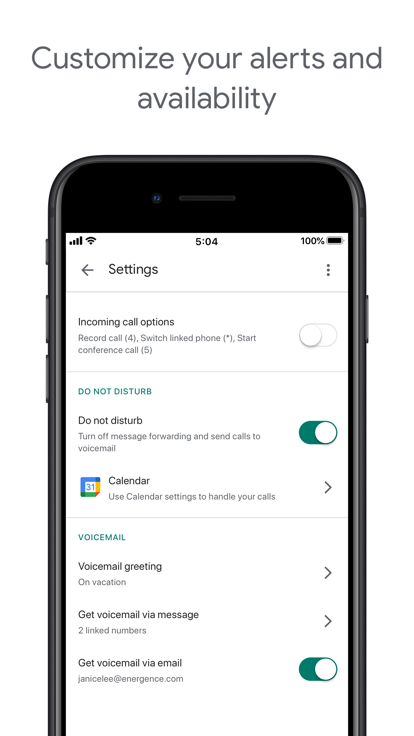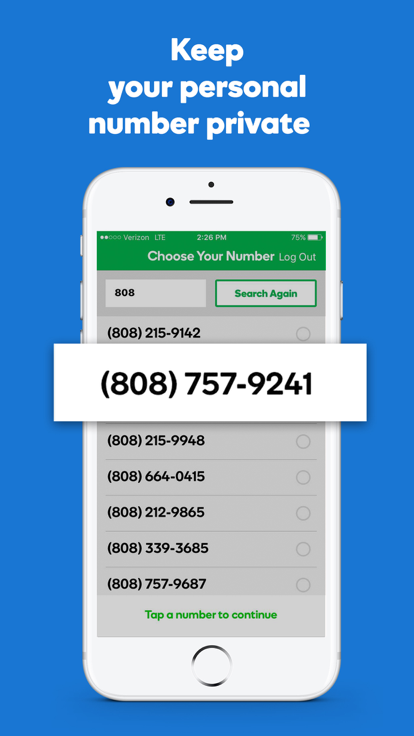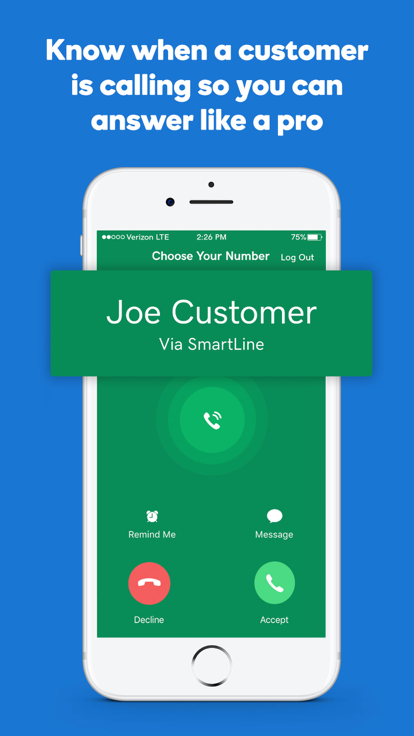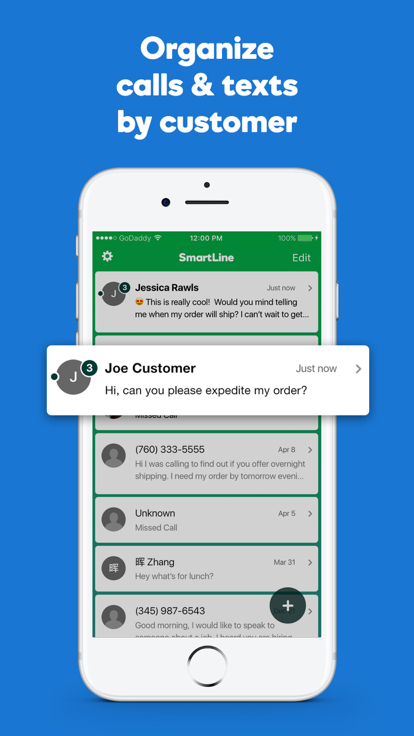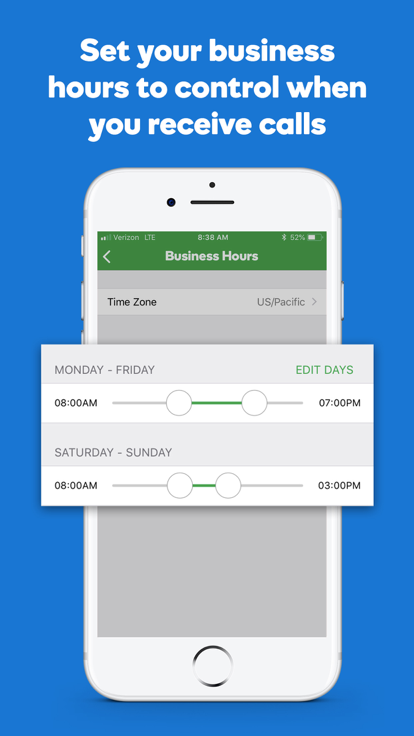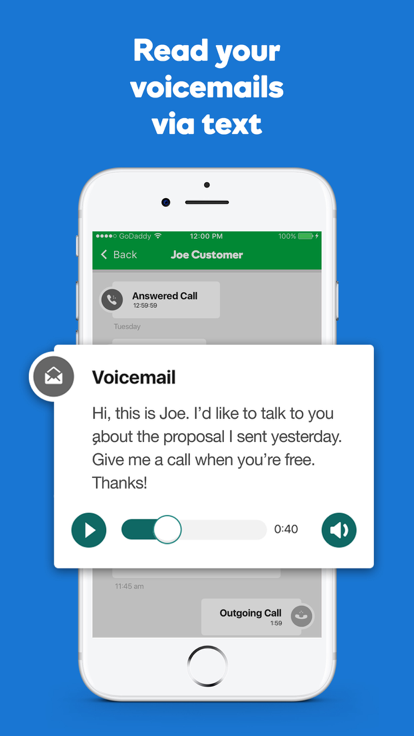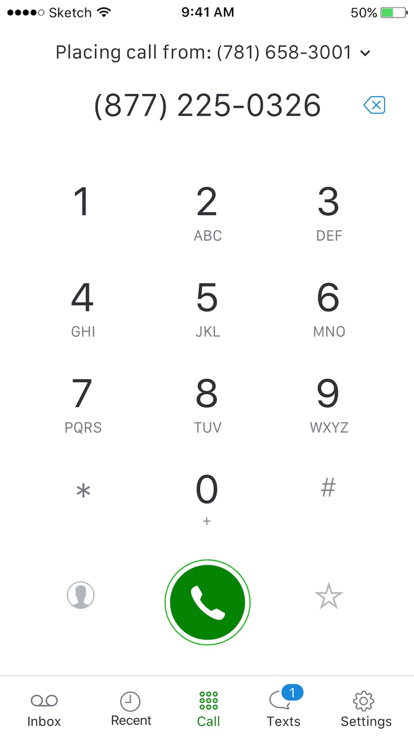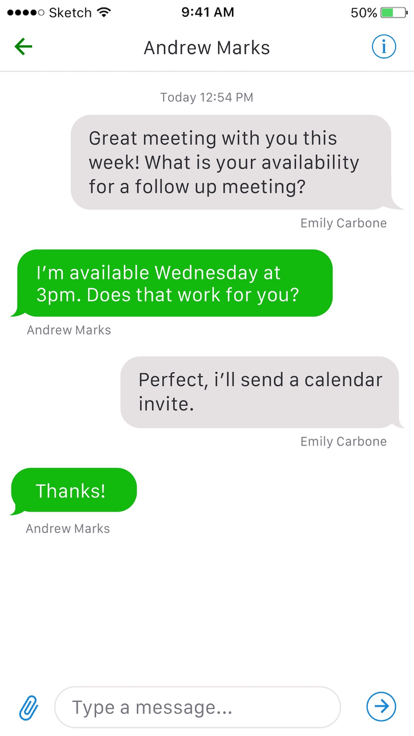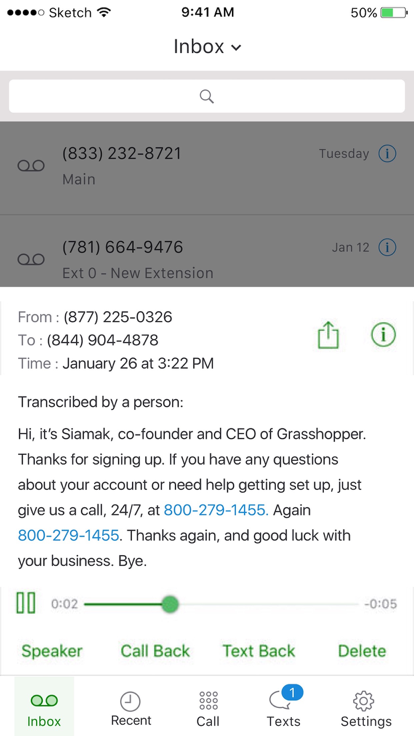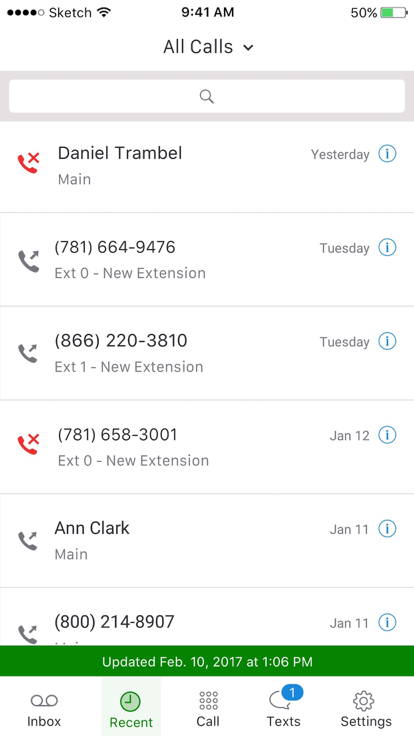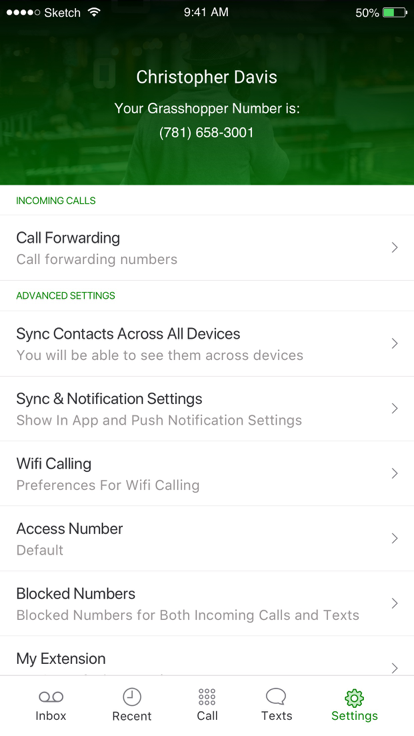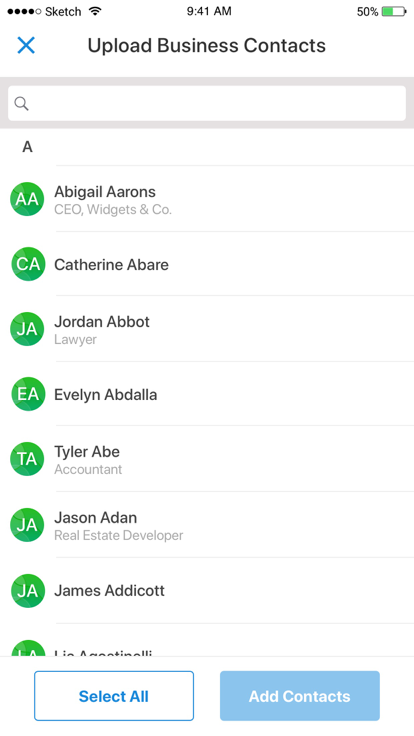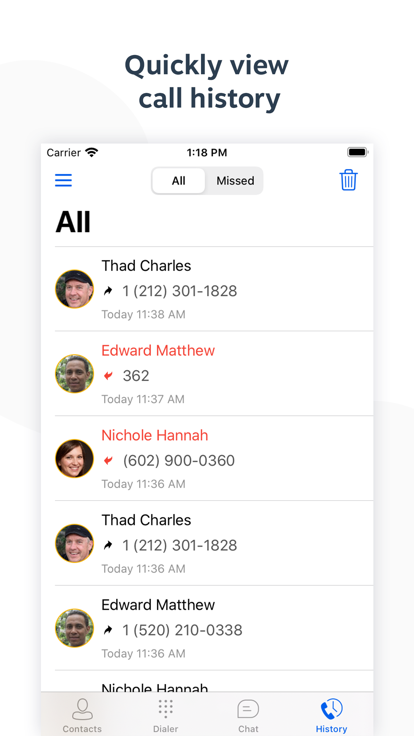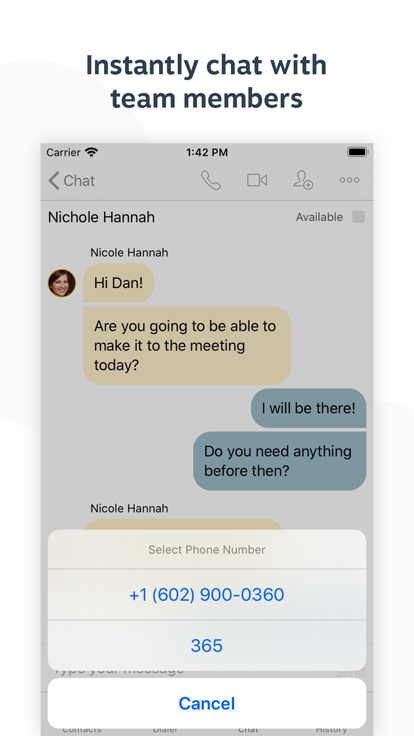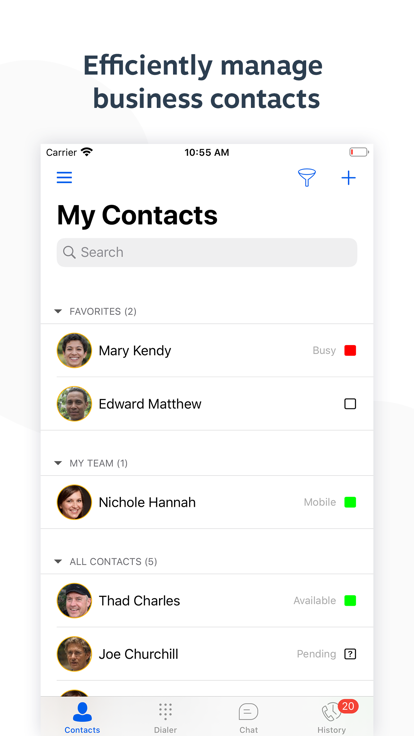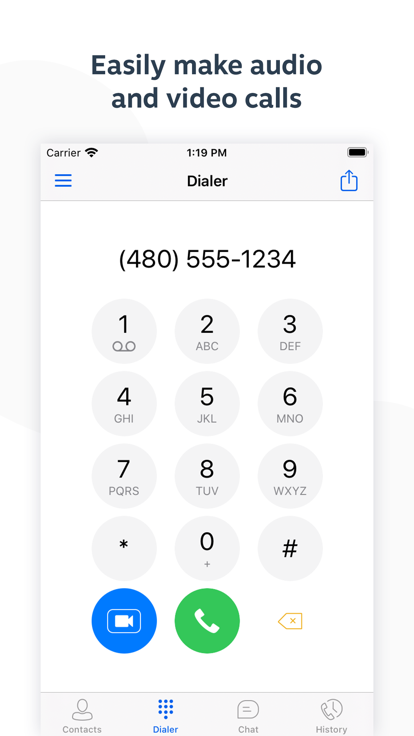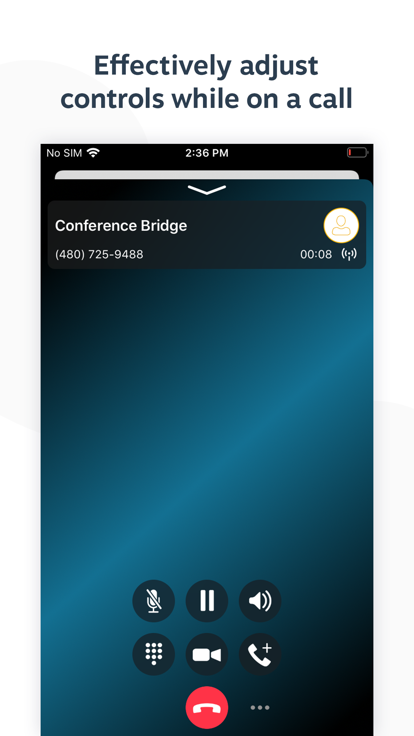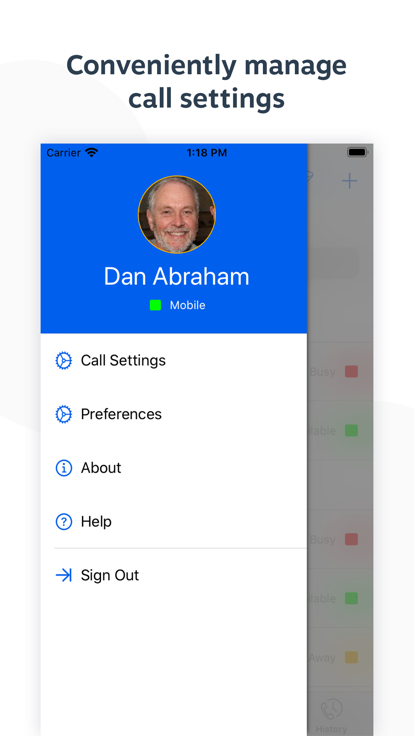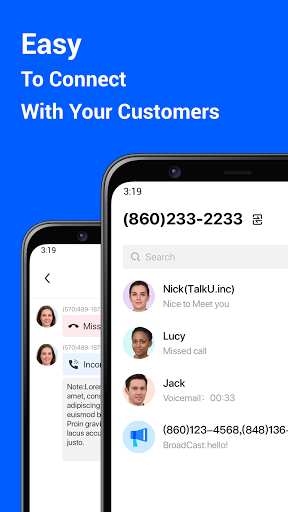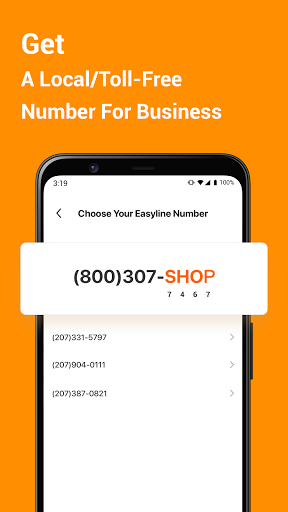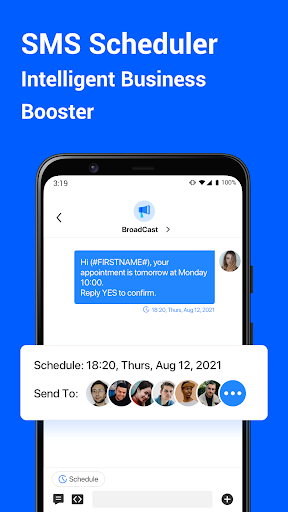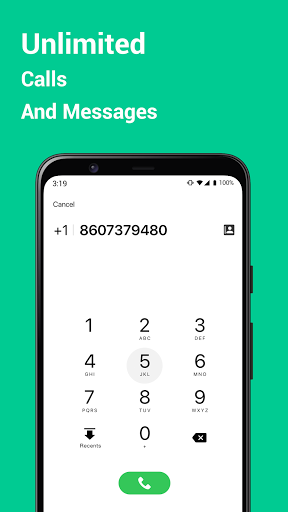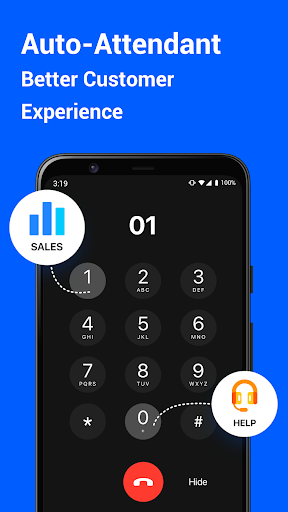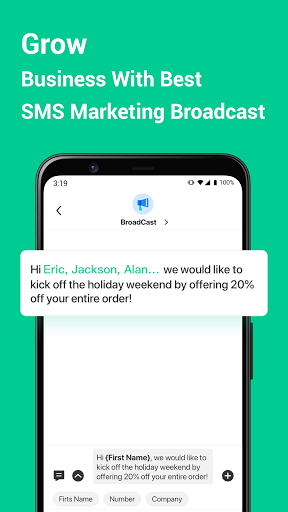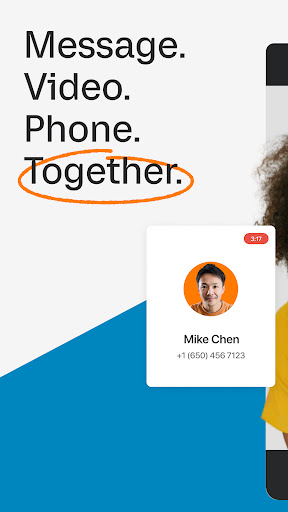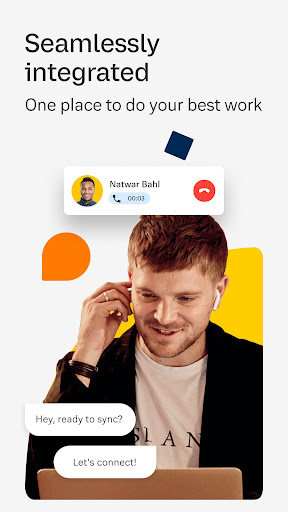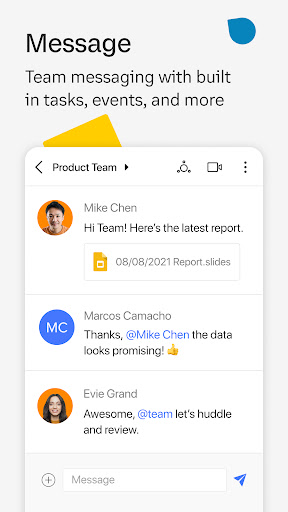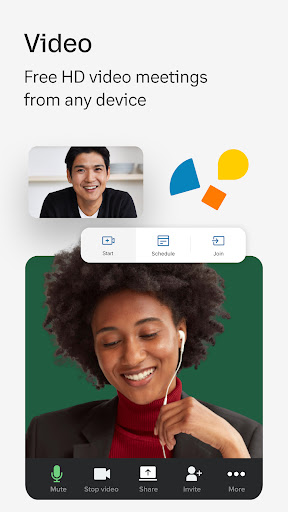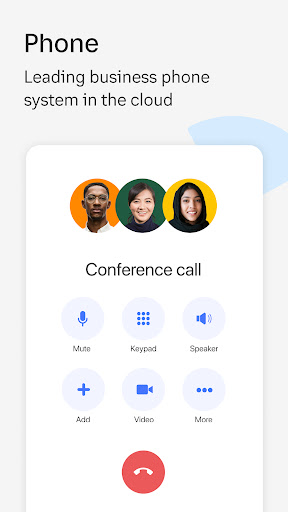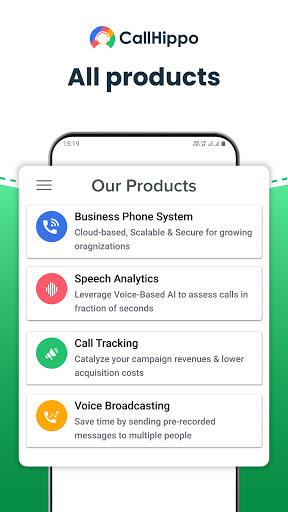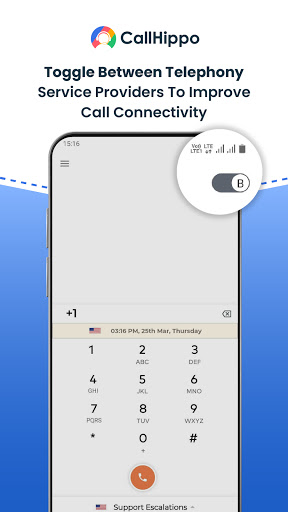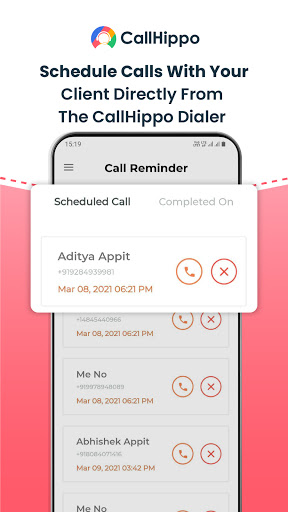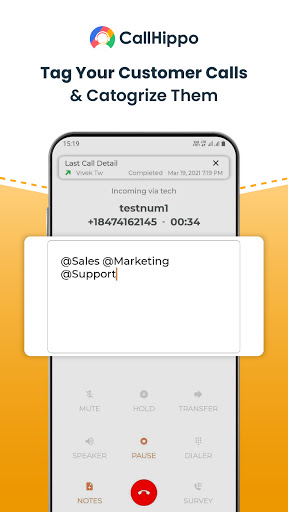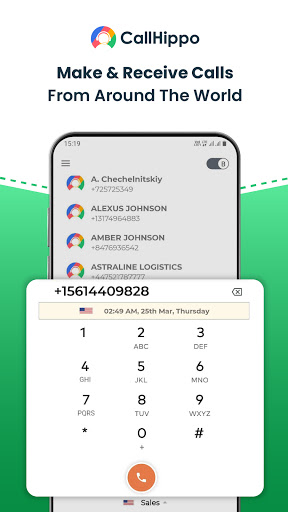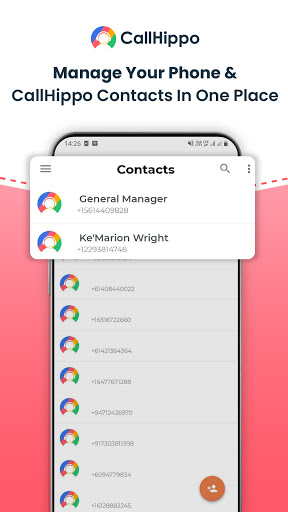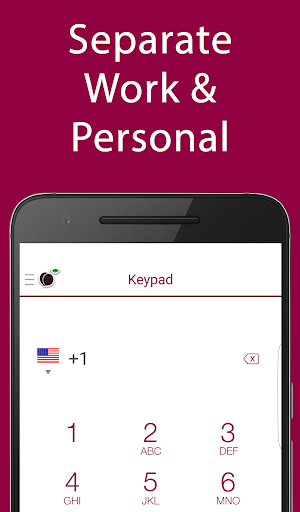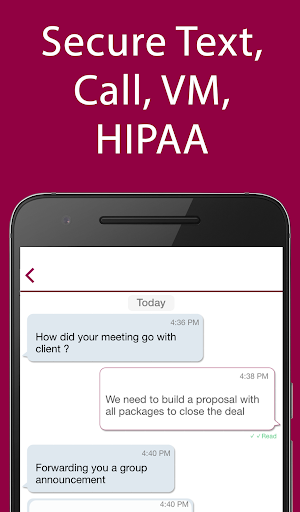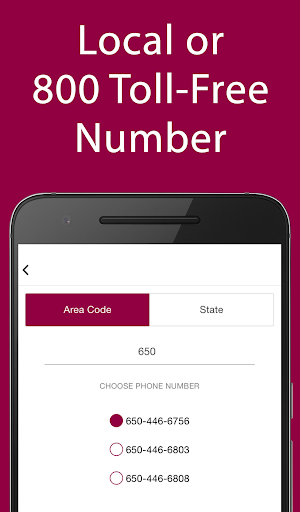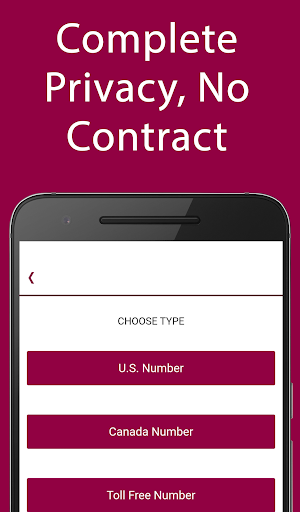You, as one of the employees in a certain company, may find it difficult to separate your professional and personal lives as remote work and cooperation become more widespread, especially when you use your personal numbers for business.
If you want to improve the way you make and receive work calls, the best choice for you is to find an easy-to-use business phone number app. The app should allow users to choose virtual phone numbers that can be used for professional discussions. This virtual number can be accessed via a mobile phone and should be easy to set up. While your business grows, you may also add more virtual lines as you like.
Here’s a list of the top 10 business phone number apps in 2021. You can choose one that is suitable for you and thus boost your business.
- OpenPhone – business number & features but the high cost
- Sideline – business number + limited business features
- Google Voice – second number + limited business features
- Smartline – limited business number
- Grasshopper – limited business features
- Nextiva – business phone number + business features
- EasyLine – business phone number + business features
- RingCentral– business phone number + business & collaboration features
- CallHippo – business phone number + business features
- iPlum – business phone number + business features
OpenPhone
OpenPhone has the coolest design UI, together with some brilliant features. OpenPhone is rethinking the phone experience and offering a platform that doesn’t sacrifice quality for features. Though the platform is intrinsically simple, the features it offers are varied and useful.
Main Features:
- Get a second number in under a minute and work on your existing devices.
- Port your existing work number over in an easy and quick way.
Who Should Need OpenPhone Most
OpenPhone is a number of apps trusted by professionals at big companies like Deloitte, BUNGALOW, and Getaround… Therefore, it is a good choice for larger companies with a larger scale of members and more refined departments. Also, with its sophisticated features, it is built to empower every team like Sales, Support, Recruiting, E-commerce, Service-based businesses, and Real estate.
Pros and Cons
OpenPhone has a dazzling UI design both on phone and on the computer, making it very easy to use. However, for those small business owners and small teams, many features it offers are redundant, and the subscription price is higher. Therefore, it’s not fit for small business owners or self-employed.
Sideline
Sideline streamlines your communication so that you can focus on what you love, whether it’s for privacy, productivity, collaboration, or just a separate number. Whether it is for business or a certain person, Sideline has something for everyone.
Main Features:
- Number Porting: Transfer an existing 2nd number from another device or landline.
- Group Messaging: Add multiple people to the same conversation and send group messages.
- Voicemail to Text: Automatic transcriptions let you read your voice message.
- VoIP Optional: If cellular service is less than stellar, turn on Wi-Fi calling instead.
Who Should Need Sideline Most
Sideline provides a number of services both for individuals and for work by offering two plans, the standard one for personal use and the professional one for business. So, whether you want to keep your personal number private or go to work with texting tools that save time, engage customers, and grow your business, Sidenote is a good choice.
Pros and Cons
Sideline offers some features that most other number apps do not have. However, the standard plan (for personal use) only allows users to practice with very limited features, of which the monthly fee is higher than other similar apps.
Google Voice
Google Voice gives you a phone number for calls, texts, and voicemails. You can use this number to make domestic and international calls both from your phone and the web browser. If you live in the US, you can choose your own number. In addition to using Google Voice for calls and messages, you can also do other regular things, such as:
- Read voicemail transcripts in your inbox and search them like emails.
- Create and set up your personalized voicemail greetings.
- Make international calls at low rates.
- Get protection from spam calls and messages.
- Blacklist unwanted callers.
- Screen calls before you answer.
Who Should Need Google Voice Most
Just like Sideline, Google Voice also offers two plans applying to individuals and businesses. Now it has become the preferred number app for remote teams of big companies and people who travel frequently. It is also worth noting that Google designed this app originally for IT workers.
Pros and Cons
A voice number in Google Voice works on both smartphones and the web so that you can place and receive calls from anywhere. But as a number app designed and supported by Google, its quality is not as good as other Google products, for it lacks many practical features like HD calling quality, SMS business marketing, and Incoming call notes… Another deficiency is that this app cannot make or receive international calls. If you are a fan of Google and stick to this app, Other Google workspace apps are also recommended.
SmartLine
SmartLine is an easy-to-use app that gives small business owners a second phone number with the features of a professional phone system, all accessible on their existing smartphone. It allows users to separate their personal and professional calls, yet only carry one phone.
Who Should Need SmartLine Most
Smartline is smart and simple to operate and very easy to use. It can be very suitable for those who do not need to use complex features for business and who only have the need to do simple work.
Pros and Cons
As its main features are just the same as Google Voice, deficiencies are also alike. In Smartline, users can only choose a US local number (which means international numbers and vanity numbers are unavailable). In addition, there are no effective features for business, so company employees seldom use them for work.
Grasshopper
Grasshopper is a virtual phone service that gives you VoIP calling functionality and virtual fax, especially for small business owners instead of office managers. By using Grasshopper, you are able to save your dollars for your business, look more professional, separate your work and life, and do business from anywhere.
Who Should Need SmartLine Most
Grasshopper is like a replica of Google Voice, for it not only provides all of the same features the latter has, but also has a similar web design. Grasshopper helps small business owners (not office managers) to focus on their businesses.
Pros and Cons
There is no doubt that Grasshopper is the most expensive one among all of the similar number apps. It offers three plans for individual, partner, and small businesses, starting from $26/mo to $80/mo, which is overpriced as it just offers some basic business features. In short, Grasshopper is not a good choice for the majority.
Nextiva
It is one of the top business phone service providers on the market. It provides a set of features for business and teamwork, like local/toll-free phone numbers, call forwarding/routing, auto attendant, voicemail transcription, voice mail to email, call queuing, unlimited calls, and call analytics.
Main Features
- Call Forwarding: Forward incoming calls to your location anywhere in the world. Answer your calls on your desk phone, smartphone, computer, or SIP device.
- Auto attendant: Direct inbound calls to the right person or department they want to speak with by using their dial pad.
- Voicemail transcription: Translate voicemail to text. Enable users to respond to customers’ needs faster, even when calls are missed.
- Voice mail to email: Forward voicemail messages to email.
- Call queuing: Enable users to handle incoming calls and places them in line to be answered.
Who Should Need Nextiva Most
Nextiva offers different robust communication solutions for companies of every size. Whether you’re a starter, a small and medium-sized enterprise, or a big company, you can always find a suitable plan for business growth.
Pros and Cons
It provides an all-in-one phone solution for businesses and can meet the needs of both large and small businesses. However, the call quality sometimes is poor and the web portal is not easy to use.
EasyLine
EasyLine is a phone number app designed specifically for small businesses, allowing users to call with a second phone number, send text messages to clients, automatically reply to missed calls, and perform a variety of other business-friendly features that allow you to communicate with customers in an easier way.
Main Features of EasyLine
- SMS Marketing: An easy way to send several customers updates or information about upcoming promotions at the same time through text messages. This feature is advanced to the point that text messages can be sent to several customers at the same time.
- Auto Reply: You can’t answer all the calls and sometimes you just miss an important one. EasyLine’s auto-reply feature can ensure you keep your communications organized and respond to incoming phone calls in a timely manner, thus greatly improving efficiency.
- Custom Notes: By automatically recording incoming calls and analyzing important messages through speech recognition, EasyLine provides you with much-needed context that clarifies the purpose of the call, the identity of the caller, and the best way to follow up for optimal efficiency.
- Keyboard Shortcuts: EasyLine allows users to create their own personalized keyboard shortcuts to answer commonly asked questions and solve customer problems in a timely manner.
- Custom Voicemail: Callers will be greeted with a voicemail message specifically tailored to your unique business that will make them feel welcome and appreciated.
- Call Blacklisting: With EasyLine’s Call Blacklisting feature, you can block all those unwanted callers and text messages, ensuring that your team can square its focus on interacting with target customers that have the potential to boost your sales.
Who Should Need EasyLine Most
EasyLine offers small business owners stable callings and messaging anywhere worldwide with the latest technology on the market at an affordable price. By using top-tier business features in EasyLine, a small business may benefit a lot and expand larger.
Pros and Cons
EasyLine has a powerful telecommunication technology backup. As a result, its users are allowed to enjoy high-quality voice calling and texting based on the technology.
Although EasyLine has some effective features that are helpful to your business, you can only deal with your customers on your phone, as it up to now doesn’t have a computer version.
RingCentral
RingCentral is one of the top cloud-based business phone service providers for small businesses and enterprises. Business the business phone system, it also offers a wide range of features for team collaboration, like video and audio conferencing, desktop phone rentals, collaboration tools, and integrations with other business applications.
Main Features
- Call Forwarding: Forward incoming calls to your location anywhere in the world. Answer your calls on your desk phone, smartphone, computer, or SIP device.
- Call Park: Parking a call allows you to hold calls in a virtual location and retrieve them from any desk phone in your system.
- Call Flip: Allow users to move an ongoing call between your desk phone, mobile phone, or softphone.
- Voicemail-to-email: Forward voicemail messages to email.
- Multi-Level Auto-Attendant: Enable users to create a structured, multiple-layer phone routing menu. Route the calls to any extension (e.g. user, group, or another IVR menu), a voicemail, or to an external number.
- Business SMS and MMS: Send messages from your business phone number to colleagues, clients, and departments.
- Online meetings: Video conferencing, Audio conferencing, Cloud telepresence
- Team collaboration: File sharing and task assignments/scheduling
- Integrations: Can be integrated with popular business tools like Salesforce, Slack, and ServiceNow.
Who Should Need RingCentral Most
Due to its team collaboration features and higher prices, it is more suitable for medium-size or large-size businesses that have a need for effective team collaboration.
Pros and Cons
It offers more features than many other business phone systems. However, it is more expensive than most business phone number apps, so it may be pricey for the average small business.
CallHippo
It provides a set of essential functionalities for businesses, including call tracking, call recording, and call routing. Besides, it can be integrated with several leading software Customer Relationship Management (CRM) platforms.
Main Features
- Voice broadcasting: Craft automated voice messages and call a large number of recipients at once. Allow you to schedule campaigns that work best for your contacts.
- Call forwarding: Forward all incoming calls to an alternate number or the right department.
- Smart Switch: Give users the flexibility to switch between multiple telephony providers and select the one with greater call connectivity.
- Call Tracking: Track and sort information about all incoming phone calls. Allow users to attribute each phone call to specific marketing channels.
Who Should Need CallHippo Most
CallHippo is a cost-effective, secure, and reliable virtual phone solution for both small businesses and enterprise-level businesses.
Pros and Cons
It provides a powerful set of features for business communication and analytics tools for users to measure and improve business performance. It can be integrated with 100+ business apps like Zendesk and Zapier which can help users save time and improve productivity. Different from other apps that provide unlimited text, CallHippo charges additional fees for outbound text messaging.
iPlum
iPlum is an affordable business solution for individuals and small businesses to add a dedicated business line to their smartphones. It provides all the essential features for business communication. Besides, iPlum provides HIPAA-compliant secure calling & texting features for the healthcare industry.
Main Features
- Auto-attendant (IVR): Route the main number to different users in the organization by creating a phone tree with a virtual receptionist and extensions.
- Call forwarding: Forward all incoming calls to an alternate number or the right department.
- HIPAA Compliance: Provide HIPAA-compliant secure texting line with Business Associate Agreement – BAA.
- Financial & Legal compliance: Financial compliance with call recording and text archiving capabilities
- Voicemail transcriptions: Track and sort information about all incoming phone calls. Allow users to attribute each phone call to specific marketing channels.
Who Should Need iPlum Most
It is an affordable business phone solution for both individuals and small businesses. Due to HIPAA-compliant secure calling & texting features, it is a good choice for healthcare industries.
Pros and Cons
It provides a powerful set of features for business communication. It allows users to switch between the cellular network and internet VoIP data mode with Wi-Fi/3G/4G/LTE which improves call quality and reliability. It offers full HITECH security and HIPAA compliance for calls and texts, which is useful for healthcare industries. However, iPlum does not provide a support line. If you have any issues, you may not be able to get help in time.
Why EasyLine is considered the best business phone number app among all the 10 above?
Well, this app is indeed the most cost-effective choice for everyone, as it contains the most comprehensive and practical features so that users can use their second number to deal with work and life easily and conveniently. What functions EasyLine has may not be available in other apps. Conversely, functions EasyLine don’t have can’t be seen in other products’ description. Here are some examples:
- When making a call, EasyLine number can achieve HD calling quality, but Google Voice, OpenPhone, Grasshopper, and other apps can’t.
- EasyLine offers toll-free numbers, whereas all of the numbers from Sideline need a monthly fee. Also, in EasyLine you can set your business hours, but other apps don’t have this feature.
- Business call recognition can’t be used in SmartLine, however, in EasyLine, all the calls are recognized, and users won’t miss any calls anymore.
- Another two practical functions that EasyLine has are Auto Attendant and Dial-by-name Directory, which almost all the other 9 apps don’t apply.
……
Now you know that EasyLine is the best phone number app ever. Why don’t you give it a try?