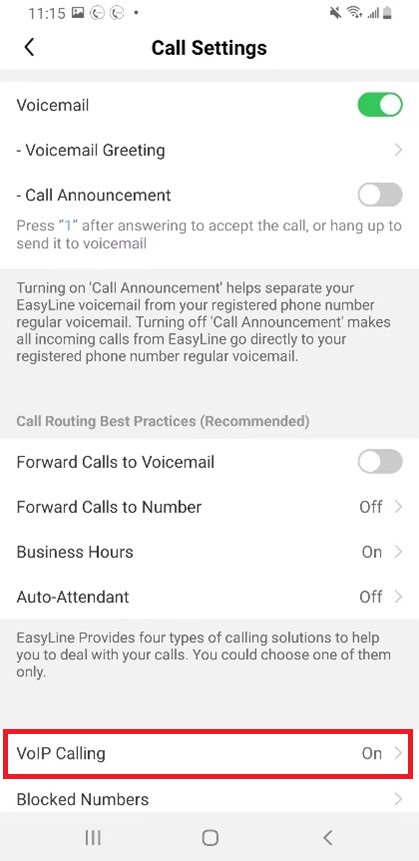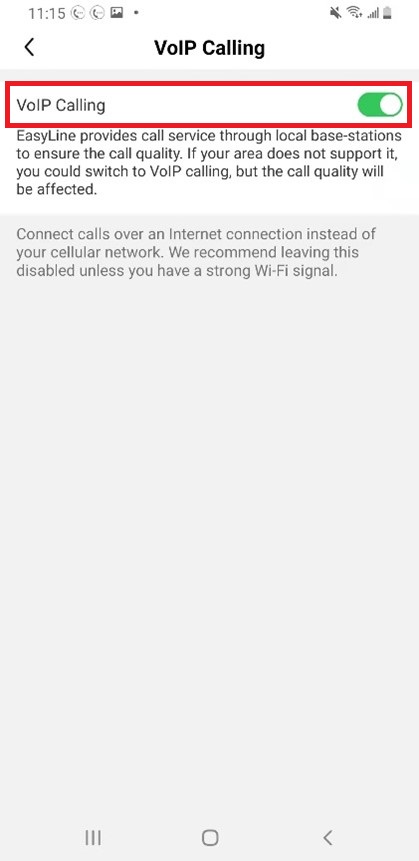VoIP Calling
What is VoIP calling?
Unlike cellular call services, VolP calling relies on the Internet and is more cost-saving. The feature enables you to call and text from anywhere with an Internet connection and can be a perfect alternative solution when your cellular cell service didn’t work, endowing flexibility to small businesses and individual needs.
What are the differences between Carrier calling and VolP calling?
EasyLine is equipped with both Carrier calling and VolP calling. The two features are complementary to each other, as they are different in the following aspects:
Support System
Cellular phone calls are transmitted from your mobile device to a nearby cell tower, while VolP phone calls are supported by the Internet. EasyLine enables you to keep going on with your business at any time as long as your phone gets reception or with an Internet connection.
Cost
Both carriers calling and VolP calling won’t cause any extra cost on your carrier billing. The cost of carrier calling has been included in the package of EasyLine. By contrast, as VolP calling is based on the Internet, it may cause additional traffic changes if your smartphone is not connected to the wireless network.
Stability
It often occurs that your phone calls are disrupted by unstable Internet, but carrier calling can be a perfect solution to that issue. When you are in an unstable Internet environment, please turn off the VolP calling and applicate the carrier calling, which is reasonably stable as it’s based on the base station.
The differences between Carrier calling and VolP calling are also the foundation that EasyLine could guarantee your phone call quality. In addition, both two features are easy to use.
How to Set VolP Calling?
The feature VolP calling can be set up within two simple steps.
Step 1. Enter the Settings interface and then Call Settings.
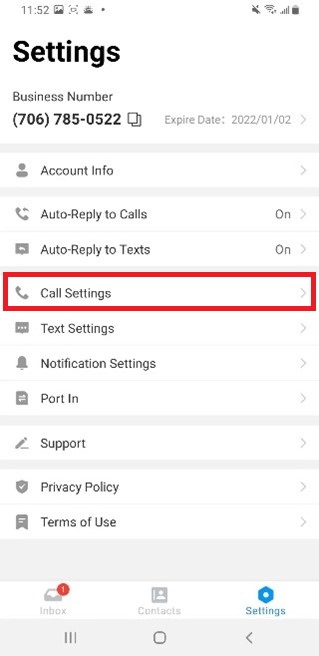
Step 2. Tap VolP Calling and turn it on. Then calls over an Internet connection can be allowed.