Auto-Reply to Calls and Texts
Think back to all those cases when you were out of the office or on another line when an important call came in. EasyLine’s auto-reply feature ensures every call you’ve missed triggers a text that is transmitted directly to your customers so that they will be willing to give another try when convenience allows. The Auto-Reply feature is exactly what you need to keep your communications organized and respond to incoming phone calls in a timely manner.
What is Auto-Reply to Calls?
When an important call comes in while you are out of the office or busy on another line from a customer, EasyLine’s auto-reply feature allows a text to be automatically sent to the caller and helps your potential customers stay in touch. It tells in a polite way the exact reason why you can’t answer the call even though you want to. It lets the caller know you’ll reply as soon as possible so that they won’t turn to your competitors for help.
How to Set Auto-Reply to Calls?
It’s simple and quick to set auto-reply on EasyLine.
First, enter the Settings interface and tap Auto-Reply to Calls.
Then press the button on the top right corner. It will turn green if the feature is enabled.
And you can customize the auto-replied text by tapping “Create New” and entering the title and content of the text. It can help you to use different auto-reply texts for various cases.
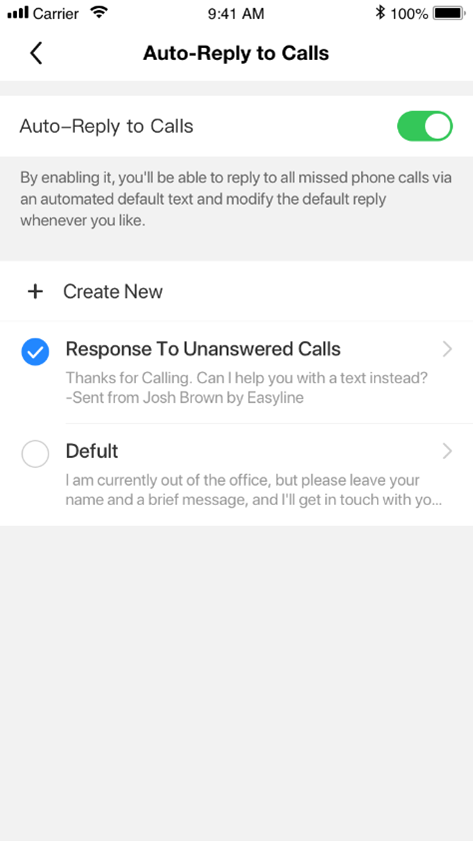
What is Auto-Reply to Texts?
Unlike calls, texts are easier to be missed as the reminder is so short and quiet. Moreover, it often occurs that you may risk missing some important business in texts too. EasyLine gives you a good solution to reply to the texts automatically and keep a close connection with your customers.
How to Set Auto-Reply to Texts?
Auto-Reply to Text setting on EasyLine is very similar to that of calls.
First, enter the Settings interface and tap Auto-Reply to Texts.
Then press the button on the top right corner. It will turn green if the feature is turned on.
And you can customize the auto-replied text by tapping “Create New” and entering the title and content of the text. It can help you to use different auto-reply texts for various cases.
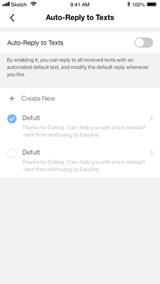
Why Do You Need Auto-Reply to Calls & Texts?
The auto-reply feature enables you to efficiently manage customers and potential customers even when you lack resources (time or staff) for service or when the consulting line is busy. Just turn on the auto-reply feature to calls and texts on EasyLine. Through the function of the features, you will be able to deal with all the missing calls and texts when you are available and ensure high-quality service experiences for your customers.