Auto-Attendant/Call Menu/IVR
What is Auto-Attendant?
The feature Auto-Attendant on EasyLine lets your potential customers call your company and be navigated by a menu system to speak to the appropriate OPERATORS (Destination Numbers) or leave a message in voicemail inbox. It is similar to IVR (Interactive Voice Response) which helps clients to get answers for basic and simple questions without a real staff service.
Download EasyLine on smartphones with an Android or iOS system and you’ll be able to easily get the feature beneficial for your business profits.
Why do You Need Auto-Attendant?
Think back to all those cases when you and your team are disturbed by calls for answers to some basic questions repeatedly. Don’t you feel like you are wasting time and yearn for an intelligent robot to help you?
The auto-attendant feature provided by EasyLine can be used as a robot. You can set up the call menu and lead clients to get what they want automatically. The industries below clearly indicate how Auto-Attendant helps boost business.
- For a business like software, it can help clients to find out how to operate the apps and explain questions like “why my meme can’t move”.
- For the delivery businesses, clients can track their packages in real-time through the auto-attendant feature.
- For after-school training businesses, the auto-attendant feature can help parents to get to know what kinds of training programs they are dedicated to and find the basic information like address, schedule, or contacts of trainers.
With the powerful function of auto-attendant, both business efficiency and service quality can be dramatically increased.
How to Set Up Auto-Attendant on EasyLine?
To set up your menu for Auto-Attendant on EasyLine, the following five simple steps should be conformed to:
Step 1. Enter the Setting interface and press Call Setting.
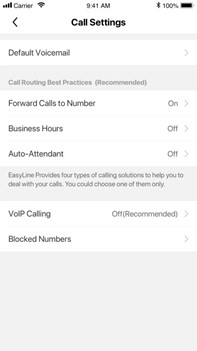
Step 2. Press Auto-Attendant and turn it on.
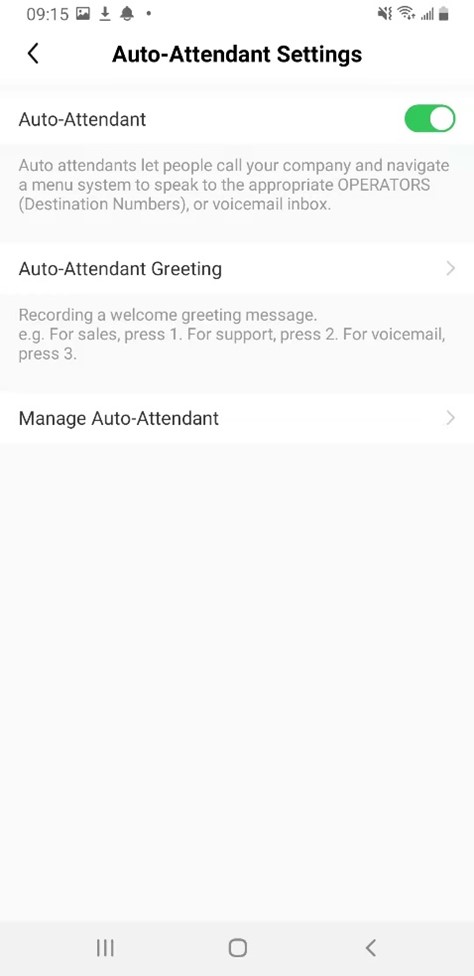
Step 3. Record a welcome greeting message by tapping Auto-Attendant Greeting.
Step 4. Tap Manage Auto-Attendant and set Menu Options. You can add more options by pressing Assign a Dial Key.
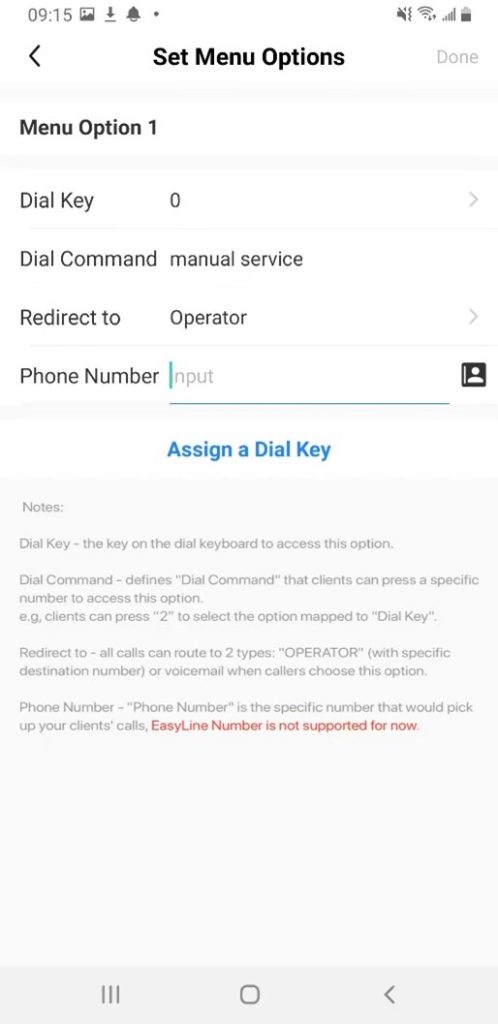
Step 5. Now your EasyLine number is perfectly supported by the Auto-Attendant feature.
Best Business Practices of Auto-Attendant Feature
How does a consulting company make profits with Auto-Attendant?
BestManage is a small consulting company for business administration. With the constant rocketing of users and their demands, the company with no more than 10 members in all began to feel troubled by such a great number of calls for service. After all the service numbers have been featured with auto-attendant, the big burden of answering calls has been substantially released and its profit even grows by more than 30%. The feature provides the company a chance to breathe and in no more than 2 years, the company has grown nine times in size.
How does a company achieve the second development of users with Auto-Attendant?
For the software company Jasminery, the auto-attendant feature has helped not only with customers’ basic questions answering but also given customers’ insights like their favors, purchase habits, common order time, etc. Based on the data gathered on EasyLine, the software company has explored an upgraded product and achieved the second Development of their clients.