587 Area Code
Make your business stand out from the crowd with 587 area code number.
Prospects and customers are more likely to answer local numbers.



What is a 587 area code?
587 was first put in service September 19, 2008. It was created from area code 780.

Where is area code 587 located?
Area code 587 serves all of Alberta, Canada. It is an overlay for area code 780 and area code 403 and serves the combined area.
What timezone is used for area code 587?
The 587 Area Code is located in the MountainTimezone.
Which area codes are closest to 587?
509 (Spokane, WA);
587/825 (Calgary, AB);
780 (Edmonton, AB);
867 (Northern Canada);
907 (Alaska);208/986 (Idaho);
236/778 (Vancouver, BC);
250 (Kelowna, BC);
306/639 (Saskatchewan);
403 (Calgary, AB);
406 (Montana);
What can a local phone number do for your business?
1.Make yourself appear to be a local from anywhere.
2.Create trust among your customers.
3.Substitute a mobile phone number for a landline.
4.Assign a number to each individual or team.
5.Track phone calls and receive analytics based on phone number.
6.Make your company's phone number memorable.
7.Make your phone numbers adaptable to every situation.
8.Easily forwards calls to the appropriate individuals.
How do I obtain a certain phone number with the area code 587?
EasyLine is a trusted provider of local phone numbers in the United States and Canada. We have the largest selection of local numbers from many cities. Get a local phone number today and start using the service instantly. We offer a free trial to test the quality of our service, and there is no commitment after the trial.
It’s vital to select a memorable local vanity number for your business advertising. Here are the methods for you to get a brand new number.
——On the EasyLine website
Step 1. Enter your area code and pick a specific number.
Step 2: Select and subscribe to a plan
Step 3. Download the EasyLine app from the App Store or Google Play.
Step 4. Log into the App EasyLine because you have created an account (*There is no need to sign up again on the App).
Step 5. Make and receive calls, texts, and try more features that you want, like auto-attendant, business hours, etc.
——On the App Store or Google Play
Step 1. Search for "EasyLine" in the App Store or Google Play and download it.
Step 2: Register for a new account.
Step 3. You’ll have a free trial. You could experience EasyLine.
Step 4. We can guarantee that we will offer you the best service at no extra charge.
——Talk to our sales
Step 1. On the EasyLine website, find the button "Talk to sales".
Step 2. Fill in your information and your contact information, then submit.
Step 3. Your EasyLine customer manager will contact you as soon as possible.
——LiveChat
Step 1. On the EasyLine website, find the button "LiveChat".
Step 2. Ask for help from our customer service to get a local number.
Step 3. We'll help you configure your settings and set up your local phone numbers to work exactly the way you want!
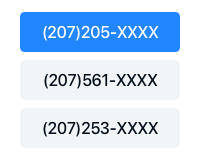
Pick a Number

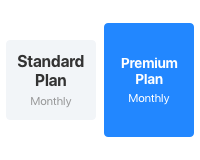
Choose a Plan

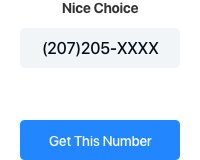
Get Started
Get a 587 area code number for your business
EasyLine will support your business needs as you grow.
Complete List of US and Canada Area Codes
You can look up area codes by US states and Canadian provinces. Click the specific area code link to view the details.
United States Area Code List
- Alabama
- Alaska
- Arizona
- Arkansas
- California
- Colorado
- Connecticut
- Delaware
- Florida
- Georgia
- Hawaii
- Idaho
- Illinois
- Indiana
- Iowa
- Kansas
- Kentucky
- Louisiana
- Maine
- Maryland
- Massachusetts
- Michigan
- Minnesota
- Mississippi
- Missouri
- Montana
- Nebraska
- Nevada
- New Hampshire
- New Jersey
- New Mexico
- New York
- North Carolina
- North Dakota
- Ohio
- Oklahoma
- Oregon
- Pennsylvania
- Rhode Island
- South Carolina
- South Dakota
- Tennessee
- Texas
- Utah
- Vermont
- Virginia
- Washington
- Washington, DC
- West Virginia
- Wisconsin
- Wyoming









.png)











